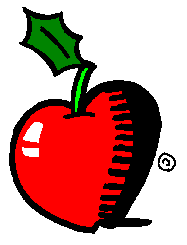

Communication is key when dealing with parents and guardians of students. They are delighted to hear about what their children are learning in class. The more they know about what you are teaching, the easier it is for them to keep up with homework assignments and support the student's learning.
The easiest way to make a newsletter is to use Microsoft Office (cost associated) or Open Office( 100% Free). Within these two program are templates that are fully customizable. This is a benefit because you can take a great looking newsletter and modify it to reflect your schools mascot and colors.
For today's assignment we will create a newsletter. Design the newsletter so that it reflects the first day of your internship/student teaching. This way, when you start your internship/student teaching you will only need to change the colors and mascot of your template.
Microsoft Office for Mac
Newsletter from Jason Beach on Vimeo.
Microsoft Office for Windows
Newsletter for Windows from Jason Beach on Vimeo.
OpenOffice for Mac/Windows/Linux
Untitled from Jason Beach on Vimeo.