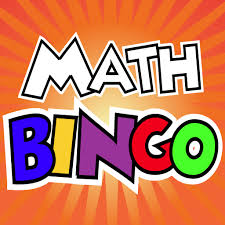The object of Math Bingo is to get five “Bingo Bugs” in a row. To do this, a student must solve five math problems correctly. The math problems offered are addition, subtraction, multiplication, division, and mixed and can be set on a difficulty of easy, medium, or hard.
Here’s how it works:
First, students can create their profile and select an avatar from a choice of 12 (one of which is a pirate, oh yeah). The player profile displays the number of games played, high scores, and number of Bingo Bugs collected. However, there is also a guest profile; teachers can have students use this if they do not wish to use time for students to create their own profiles, but in this setting the student’s scores will not be recorded. A timer will begin running as soon as the game starts: the goal is to get bingo as quick as possible. A math problem is displayed above a board of numbers and students must tap the correct number to get a Bingo Bug. Bingo Bugs serve as instant gratification; students are rewarded with these when they get a problem right. They must collect five in a row (just like regular bingo) in order to win the game. The Bingo Bugs you earn go into a “My Bingo Bugs” collection; while in this menu, students can tilt their device to make the bugs move or tap them to make them giggle and jump (which is a game in itself for younger children). The one thing I did not like about this game is that when you click an incorrect answer it immediately goes to another problem instead of letting you try again or even eliminating some choices to narrow it down to the correct answer.
I like this app because it gives students practice with basic math without feeling like their being drilled. In my classroom, I could use the student profile scores as a diagnostic and formative assessment tool.
This game is only available for iOS devices. Here’s a video review:https://www.youtube.com/watch?v=zEj9zZLRc5Q