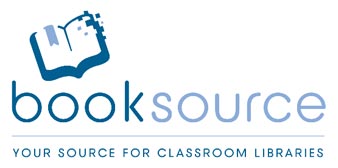Booksource is a free app and website that allows teachers to organize their classroom libraries. You can input the title, author, ISBN, and number of copies, as well as a photo of the book. There are two pages—a teacher page to organize the texts and a student page where students can check out and return books. Pages can also be password protected.
You also have access to a page of suggestions for your library, and you can purchase these books directly through the website/app. You also have the ability to manage students and view reports. Reports include student checkout history by reading levels (AR, Lexile, Guided Reading), as well as the book distribution by reading level, fiction, or nonfiction. It also tells you what books are currently checked out.
First, you’ll need to create a free account. Once you are logged in, you can begin entering books into your library. You can input manually, scan the book using your phone, or import from Excel. Once entered, you can also export this information to Excel. You can manage the columns displayed, so that you can only see the information that is important to you. Overall, this is a great way for teachers to organize and maximize their personal classroom libraries for students.
https://classroom.booksource.com/default.aspx