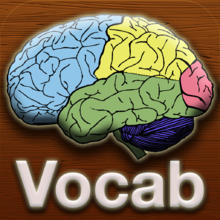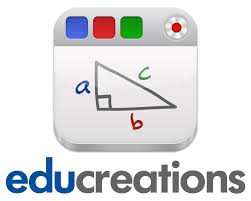"First Step Grade 1 Math" is a free app that is for four to eight year olds. It has five different categories that consist of counting, addition, time, subtraction, and geometry. It includes more than 900 questions and more than 100 math skills that are aligned to common core standards. It has a zoo picnic theme that keeps children interested and motivated while learning new skills.
How it works: It's a fun app that gives the student coins for getting answers to math problems correct, which they can use to add more animals to their zoo and buy picnic items. They can also "visit the zoo" and interact with the animals and learn fun facts about them.
http://www.prnewswire.com/news-releases/first-step-grade-1-math-establishes-new-standards-for-kids-education-mobile-apps-229567671.html