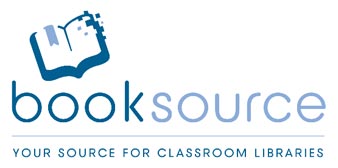"Sight Words List-Learn To Read" is a free app that is simple and helps your child learn vocabulary and how to read. It contains 315 words that are broken down into appropriate age groups. It has five game modes that correspond to different age groups that ascend from Pre-k to 3rd grade and then the 6th section is all about nouns. The five game modes start off from easy (2 words only) to challenging (6 words per page).
How it works: It has big and easy to read flashcards for memorization and better understanding. It has different mode settings ranging from easy to more difficult stages. You can also record your own voice to save words and add your own unmlimited number of flash cards. It has customizable speeds of the switching of flashcards.