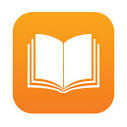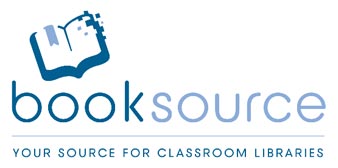The "iBooks" app is a great way to keep your classroom well read. Ibooks has a ton of books for any ios that are great in the classroom and can be interactive. They could purchase text books or the school could purchase the text books for them. These text books in ibooks have things like 3D models and interactive maps they are very cool. With the ibooks app you get a free Ibooks Author app that lets you create books for your classroom.
How it works: You download the app then go to the library where there are thousands of books for you to choose from. You could preselect books for your class or let them pick their own. They download at the click of a button and then boom a book right in front of you on the computer or an ipad.
https://itunes.apple.com/us/app/ibooks/id364709193?mt=8