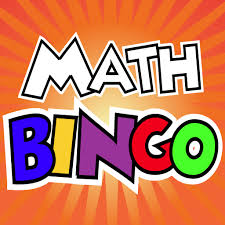This app gives players a 3D view inside a cell. Three types of cells are offered: animal, plant, and bacteria. iCell can be used as a study tool in biology class to become more familiar with the various parts of the cell. This app can be accommodated to different grade levels based on the basic, intermediate, or advanced definitions given.
Here’s how it works:
When first opening iCell, you will be prompted to pick an animal, bacteria, or plant cell. Once you make your selection you will be able to see a 3D illustration of that cell. By dragging your finger across the screen you can turn the cell. By tapping on organelles, you will be zoomed in and given the name and description of that organelle. Once you are reading the description, you can change the difficulty of the text by selecting basic, intermediate, or advanced. These options will change the wording of the description to better fit the content level of the learner. This app is quite basic: I feel it would be better if there was some sort of game offered where users could label the parts of the cell themselves. However, I do think this would be a great study tool for K-12 biology students or a great activity for a biology lab. As a teacher, I would probably accompany this app with a paper copy of a cell where students could label it on their own and provide definitions of the organelles in their own words.
This app is available for Windows and iOS devices. Here's a video of the app in use: https://www.youtube.com/watch?v=OcUMCEWqjl8