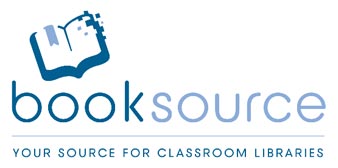"Preschool Free Amazing Logic" is a free app that was developed by education and child psychologist specialists. It helps to develop their intellectual abilities and differs in complexity according to their progress. It helps your child train memory, find, match, and organize, recognize animals and colors, form logic, increase perception, develop associative thinking, and improve attention.
How it works: All the items in this app are large enough to be easily grasped by a child's fingers, and there are not any complicated menus that children sometimes struggle with on other apps.
https://itunes.apple.com/us/app/preschool-edukidsroom-free/id612955883?mt=8